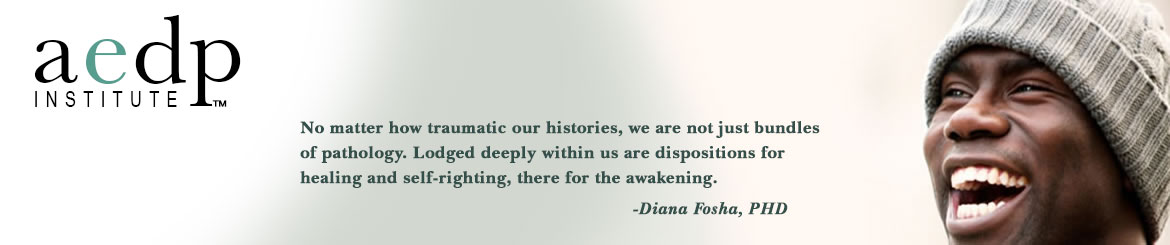Q: What equipment and Internet service do I need to participate effectively?
A: You will need a reliable, strong Internet connection and a laptop or desktop computer; note that some attendees have reported good experiences taking AEDP Online seminars and courses on mobile devices (tablets or even smart phones) but the AEDP Institute recommends use of mobile devices only as an “emergency” backup option.
Q: Do I have to have a private space for viewing?
A: YES! The seminar includes privacy protected, clinical video. Viewing / participating must be done in a private space without people able to look over your shoulder or hear the audio from your device.
Q: How will I join the seminar once I register?
A: You will receive a special (personal/private) link to join the online training.
Q: Am I allowed to record the seminar on my own?
A: No. Recording of any kind is prohibited. You will be required to agree to this when you receive your link to enter the meeting.
Q: Will registrants be given access to a recording of the seminar?
A: Not at this time.
Q: Is technical support provided?
- For Immersion and Skills Courses: Yes! Basic technical training and support is provided in advance of and throughout Immersion Online and Online Skills Courses
- For Seminars: Tech support is not available. ZOOM (our online meeting platform) offers help online including wonderful FAQ’s that you can find at zoom.us
Q: How can I maximize my experience on Zoom?
A: We recommend that you read our tips and tricks before the event to maximize your experience.
Q: Do you provide handouts?
A: Reference materials from the presenter will be distributed via email prior to the live event. Look for an email from admin@aedpinstitute.org. Please add admin@aedpinstitute.org to your email contacts list and check your spam folders.
Q: What about group viewing?
A: Group viewing is not allowed at this time.